Windows 11 Themes and Skins to Download: Themes and skins change the appearance of your computer. If you want to customize your PC according to your preferences, the greatest themes can assist you. You can use themes and skins to alter your desktop icons, background, mouse cursor, and anything else you wish. You may choose from a variety of Windows 11 themes and skins to make your PC seem exactly how you want it to.
If you are looking for the best Windows 11 themes and skins then your search ends here. In this article, we will be discussing the best Windows 11 themes and skins that you can download on your PC and customize.
Read More: All Wi-Fi WPS Pin Tenda TP-Link And Other Device Much More
Best Windows 11 Themes and Skins 2022
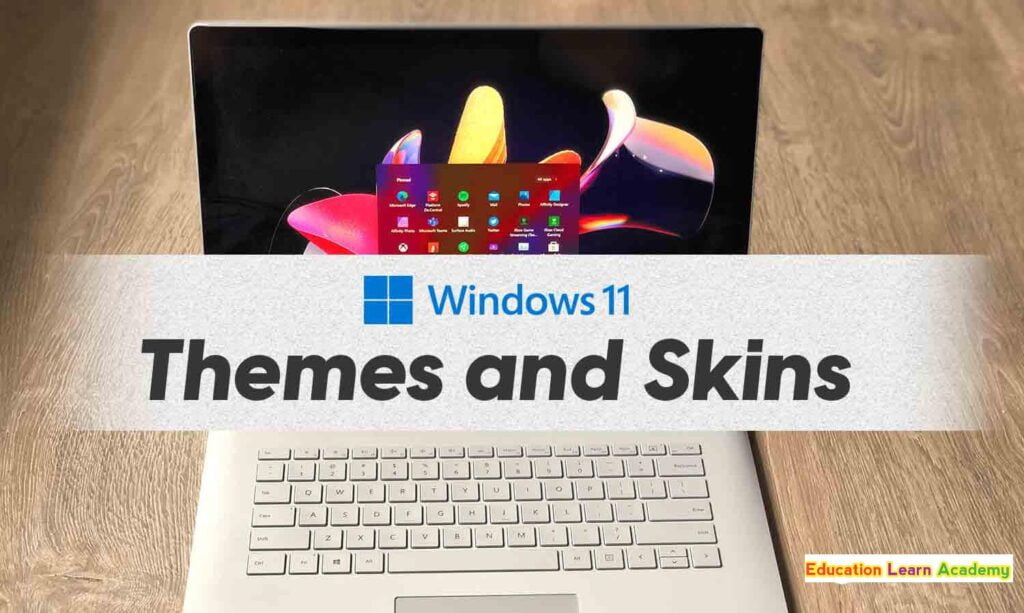
Mac OS X El Capitan
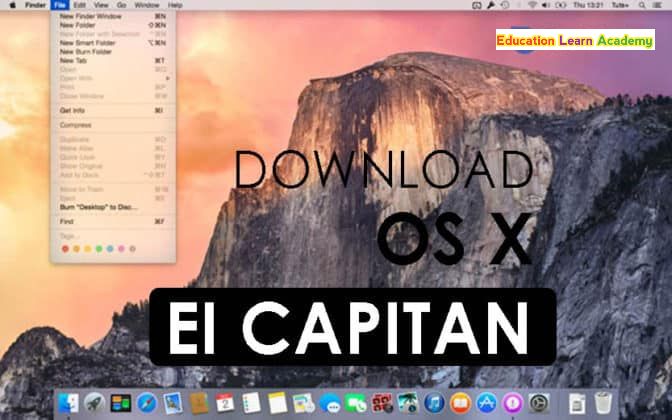
If you are looking for a theme to customize your PC and make it look like MacOSX then this is the theme you want. This probably is one of the best Windows 11 themes and skins that you can go for. You get everything to customize your PC and make it look like a Mac device. It has various interesting features. Using the theme you not only change the interface of Windows 10 to the macOS, but you also change the icons, taskbar, and everything. The icons are replaced with the icon pack of MacOO and the taskbar is replaced by the Mac Dock.
Read More: How to Activate Pluto Tv Full Guide Step By Steps
Ubuntu SkinPack
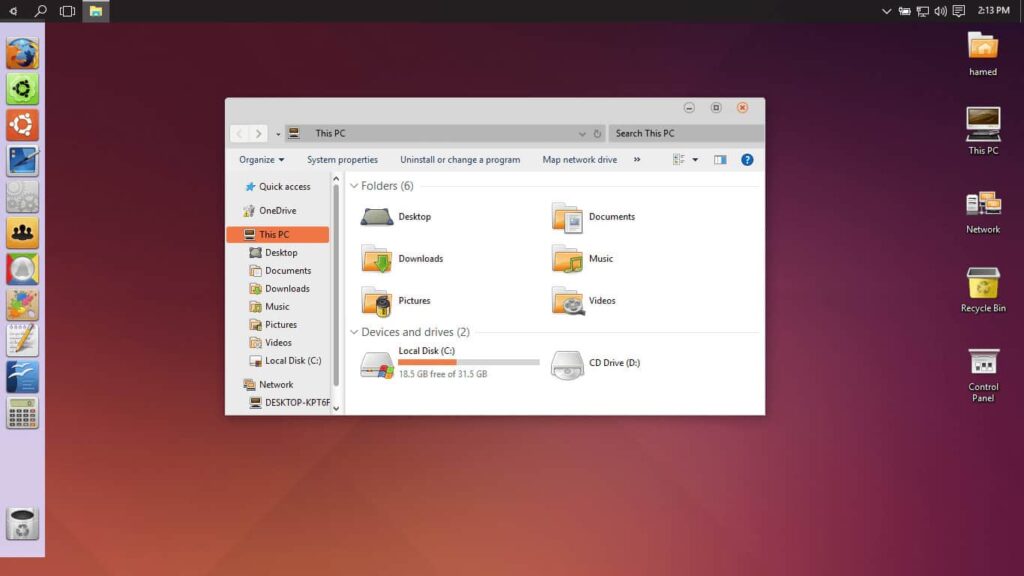
Ever used Ubuntu? It is probably one of the smoothest and lightest OS to be used on a PC. If you want your desktop or your laptop to look like Ubuntu OS, sharing the same interface, then you can download the Ubuntu SkinPack. Installing this theme on your Windows 11 PC, you will be able to convert the interface of your PC to like that of Ubuntu. The theme is free to use, and it gives your PC the look and feel of the Ubuntu OS.
Talking about the compatibility of the theme, the theme is compatible with Windows 7, 8, and 10 as well. If you are looking for a Windows 11 theme to completely customize your PC, then Ubuntu SkinPack is probably one of the best that you can go for.
Read More: What is Steamworks Common Redistributables?
Vanilla
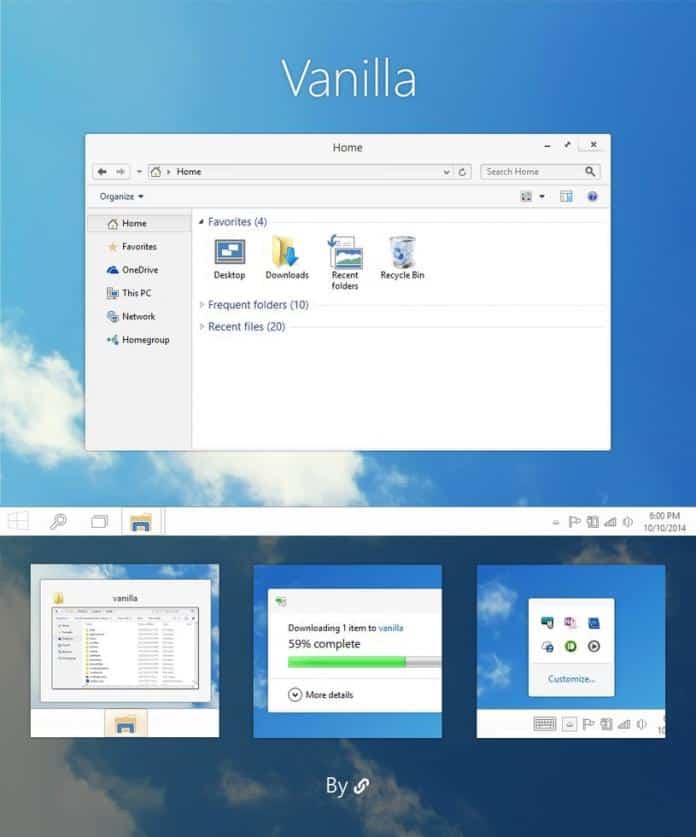
If you are looking for a clean and elegant theme, then you can try going for this Vanilla theme. It has a clean interface that somehow resembles the online cloud services. The theme makes your PC not only look simple and subtle but pretty as well. This is a borderless theme, which means there will be no frames visible around any Windows you open. Moreover, the theme is free to be installed on your Windows PC. If you are looking for the best Windows 11 themes and skins, then Vanilla is what you should give a try.
Read Also: How To Change Windows 11 Virtual Memory Size
3D Theme
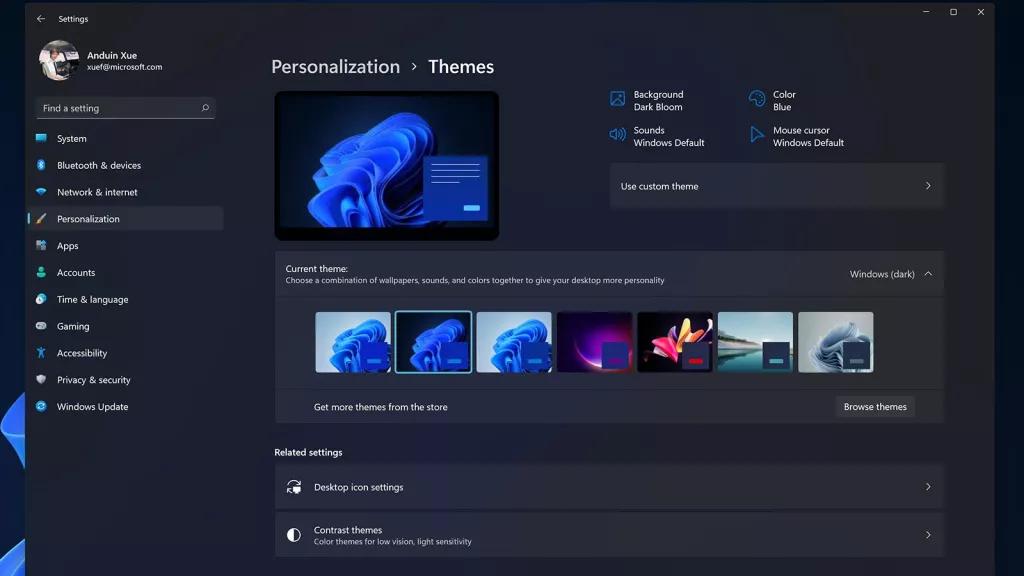
The next Windows 11 theme that you can download on your PC is 3D themes. The theme will completely change the look of your PC. The theme has wallpapers with 3D graphics to enhance the look of your PC. There are around 17 HD wallpapers that come with 3D graphics on this theme. Moreover, the theme is free to use, and you can easily install it on your Windows 11 PC.
Windows All Version Keys & Premium Theme
- Windows 11 Product Keys 100% Working Activation
- Free Windows 10 Activation Keys
- How to Upgrade Windows 10 Home to Pro Using an OEM Key
- How To Change Windows 11 Virtual Memory Size
- Windows 11 Themes and Skins to Download
- Download Disney+ For Windows 11
Read More: How to download videos and photos from Pinterest free
XP Themes Final
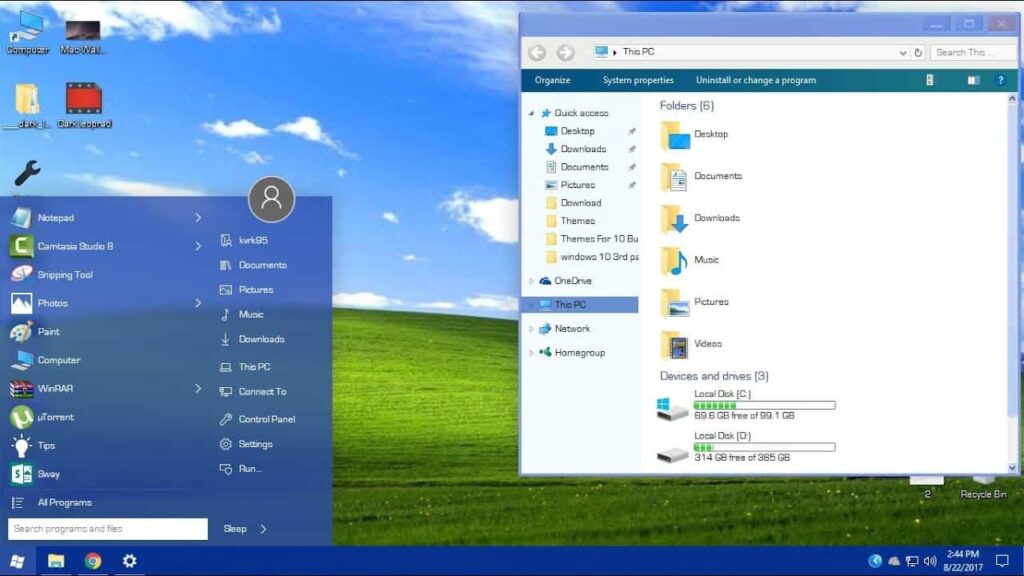
As the name suggests, this theme brings the look of Windows XP to your PC. If you miss the old school Windows XP and want to get back to the similar interface that Windows XP had, then XP theme can be your option. This is one of the best Windows 11 themes and skins that you can go for. Moreover, the theme pack brings five different themes to your PC. Also, you can add theme add-ons like Start Is Black Plus and XP Styles Pack.
READ MORE: Best Cool, Funny PUBG Names [Profile, Clan & Crew]
Final Words
These are some of the best Windows 11 themes and skins of 2022 that you can go for. Do note that, the themes may or may not be compatible with Windows 11, because it is a newer version of Windows which is yet to come to users. But as soon as we got new themes for Windows 10, We will definitely update them here.
Read More: Best Movies Streaming & Downloading Websites

Comments are closed.