How to download pinterest image: Every social media is used in India, but Pinterest HD Image & Photo Downloader is a social media that is used less in India than the rest of social media, so most people do not know how to download videos from Pinterest.
However, Pinterest is a very popular social media site in other countries and according to Google Play Store, so far this application has been downloaded by more than 500 million users, so that you can estimate its popularity across the world.
So if you have just started using Pinterest and you want to download videos and photos from Pinterest then there is no need to worry because today we are going to tell you about it in detail, so let’s know.
Read More: All Wi-Fi WPS Pin Tenda TP-Link And Other Device Much More
What is Pinterest and how to use
Pintrest is a social media platform on which you get to see images, videos and zips and it works like a search engine from where you can find ideas on different topics.
Here you get crores of pins to get the information related to a topic related to any one topic, you can save them according to your choice and get their information easily from your board.
Like other social media, Pinterest is also very easy to use, although you get to see some different features in it, if you understand once, it becomes very easy for you to use Pinterest, which is like this.
- -HomePage
- -Search
- -Notification & Messages
- -Boards
- -Pins
- -Analytics
- -Download
- -Visual Search
- -Add Your Website Links
- -Send Pins To Your Friends
Read Also:: Download Best (190+) Hacking Books Free in PDF – Hacking eBooks Free Download
How to download videos from pinterest
It is very easy to download any photo and infographic from Pinterest, you can download it only with the help of pintrest website and app, for this option is given.
But if you want to download videos or zip from Pinterest, then you have to use a third party website because there is no option or feature to download videos from Pinterest.
But there is nothing to worry about because you can still download any video from Pinterest easily, just for this you have to follow our steps mentioned.
Step-1 Open your Pinterest app or website first.
Step-2 Now click on the share button or three-dot on the video you want to download from Pinterest.
Step-3 Here you will see the option to copy the link i.e. the link of the video, click on it and copy the link.
Step-4 Now search “Pinterest Video Download” on Google and click on the top most visible website expertsphp.com .
Step-5 Here you have to paste the copied link in the search box and click on the download button.
Step-6 Now you will see the video whose link you copied and click on the three dot under the video after which you see the download button.
Step-7 As soon as you click on the download button, the video from Pinterest starts downloading and gets saved in your mobile gallery.
In this way you can download videos and jeeps from Pinterest, all you have to do is follow our steps mentioned above in a good way and then you can save the video from Pinterest to your mobile gallery.
read more: 5 Best Youtube Channel to Learn Blogging in Hindi
Video download app from pinterest
If you are looking for an app to download videos from Pinterest, then there is such an app on the Google Play Store with the help of which you can easily save any video of Pinterest to your mobile with just a few clicks.
For this, we are going to tell you about an app using which you can download videos from Pinterest, so follow our steps mentioned.
Step-1 First download the Download Video for Pinterest app from Google Play Store or click on the button below to download.
Step-2 Open the Pinterest App and copy the link by clicking on the share button of the video you want to download.
Step-3 Now paste the copied link in the Pinterest Download app and from there easily download the video by clicking on the download button.
read more: How to Have Apple Music Premium Free Forever
How to Download Videos, Images and Gif’s From Pinterest?
Pinterest Downloader : Pinterest Video Downloader, Download Pinterest Video, Pinterest Video Download, Online Free Pinterst Video Downloader, Download Pinterest Image, Experts Php Pinterest, Pinterest Image Downloader, Pinterest Gif Downloader
Through download pinterest video you can download any video, images and gif of pinterest very easily. These are a free medium that will not charge you anything.
I would like to tell you that Pintrest is a social networking site like facebook goggle + twitter instagram and there is a lot of social media. But one thing is to share photos and content videos just to share photos in print. Anyone can share their experience content in the pintrest, this is a kind where we all get to one place only, which I like will get information about the same thing. And in the last few years many new and necessary information has also been added to it, such as video and masseging.
But we are going to talk here about how to download pinterest videos and images, friends, I will tell you step to step how you can download pinterest videos. You will be told that you can watch Pinterest Videos. How can you download in mp4, 720 format.
Read Also: What is Steamworks Common Redistributables?
How to Download Pinterest Videos, Images and Gif’s form Mobile, Desktop, Computer, Tablet and Android?
- First of all, you go to pinterest website and search videos in search box.
- After that, pinterest’s videos list will show. Open any video you want to download, then copy its browser link.
- After copying the browser link, you paste it into the search box of the downloader. Then click the download button. Then you will get the link to download to download the video.
read more:- Scribd से Paid Document कैसे Free Download करें
#2 How to Download Pinterest Video Step by Step With Mobile?
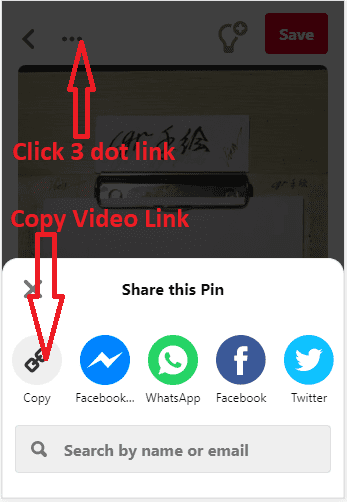
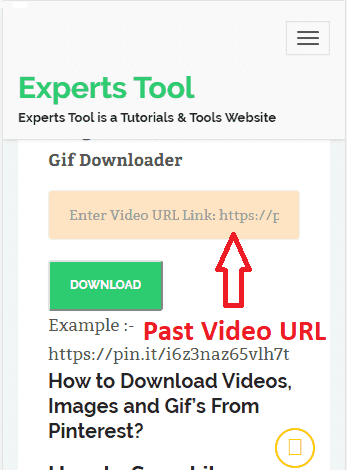
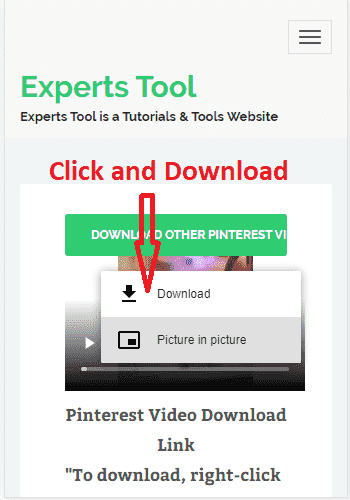
Benefits of Using Pinterest Video Downloader Online
- You only need Pinterest Video URL link.
- Get videos in High Quality Videos(1080p, 720p) if available.
- No 3rd Party Apps needed for download pinterest videos.
- Download videos, Images and Gif’s. from Pinterest
- All Browsers supported [ Chrome – Safai – Opera – Mozilla firefox – etc ].
- All Mobile Platforms supported.
Best Tool For Convert Pinterest to MP4?
In a very easy way you can convert pinterest video to mp4 file. Just you have to copy and paste the pinterest video link in the search box. Then click on the download button after that. Now you have to mp4 A link to download will be obtained to convert to.Instead of left clicking use the Right Click -> Save as… and choose the location you’d like to save the video to.
Telegram से पैसे कैसे कमाये – बिना मेहनत के कमाए 2000 हजार से 25000
Extra Download Support Like Pinterest Gif Downloader & Pinterest Image Downloader
So far you know how you can download the video with the help of mobile phone, computer and laptop. Now I will tell you with the help of this downloader that you can download pinterest gif and pinterest image along with the video. With the help of this tool, you can also download pinterest’s bhakti image, cricket image, funny image, fight image and pinterest’s bhakti gif, funny gif.
How to download photos from pinterest
In Pinterest, you get to see three types of content, photos, videos and jeeps, although you cannot download videos and jeeps from the Pinterest website and apps, for that you have to use a third party website.
While you can download any photo from Pinterest very easily and you can do it only with the help of pintrest app and website, for this you do not need to go anywhere, so let’s know how to download photos from Pinterest Which steps do you have to follow?
- Step-1 Open your Pinterest app or website first.
- Step-2 Now click on the share button or three-dot on the photo you want to download from Pinterest.
- Step-3 Now the photo download option will come in front of you, click on it.
- Step-4 As soon as you click on the photo download button, that photo will be saved in your mobile.
So friends, we have provided you information about how to download videos from Pinterest as well as downloading photos from Pinterest, with the help of which you can easily download any video and photo from Pinterest.
So if you have just started using Pinterest then this information must have been beneficial for you and if you find this information helpful, then share it with your other friends too so that they too can easily download videos from Pinterest. .
Like our Facebook page to get every information in simple language in Hindi, where you are provided with the right information, click here to like our Facebook page.
How To Delete Quora Account from Android and PC?
How to Copy the link & download video from Pinterest.com?
Step 1:- First of all, you can visit the website of pinterest.com, then search video on search box, you can open the pinterest video list.
Step 2:- Then after that click on any video you open and then copy the browser link. You can also see it in the given image below.
Step 3:- After copying the browser link, paste this link into the search box above, after paste the video link, click on the download button.
Step 4:- After clicking on the download button you will get the format of the video link, you can take the curser on the download link and right click by clicking save as .. You can download the video.
Pinterest Video Downloader Features :
- Fast, easy and secure.
- No need to login in your Pinterest account.
- You can Download Pinterest Videos, Images & Gif with just one click.
- Save & download Pinterest videos in their original resolution & HD Or 720p quality.
Website Hack होने से कैसे बचाये और Hack होने पर क्या करे
FREQUENTLY ASKED QUESTIONS
Is Experts PHP Provide 24hr Service?
yes, Expertsphp website provide 24*7 service for users.
Is it secure to use Pinterest Video Download from here?
yes, it is totally secure platform for download Pinterest video, we provide security and privacy for our users.
Any limit for download pinterest video?
no there are no limit for download pinterest video, you can download unlimited video from Pinterest without any thing, just open our website and download pinterest video by pasting URL link on pinterest video downloader experts php.
Is it provide best speed for download pinterest videos?
high speed pinterest video downloader , it provide highest speed of download video, we provide 24 hrs free and speedy service for our users.
Why Use Our Pinterest Video Downloader Tool?
Pinterest is a social media network! It is a search engine like other search engines! But in Pinterest, you can search only Visual Elements like Images, Videos, Gif etc. It is one of the largest visual social networks in the world! In which any user can share images,videos,infographics or all those content.
In addition, millions of Pinterest users also use Pinterest for ideas! People who have an online project are thinking of making it an online project. Also to get new ideas on Pinterest.
Can We Open Pinterest Video Downloader in any Device?
yes, you can use Pinterest video downloader site in any other device without any complication. as it is a web service so, you can open it in all devices like android, pc, mac, tablet, desktop, computer, iphone etc.
Can I use Pinterest Video Downloader in all the Browsers?
yes, everyone can download pinterest video from any browsers. it is a web service so it can be open and use by any browsers.

Comments are closed.