WP Reset Pro quickly resets the website’s database to its default settings without modifying any files. It removes all customizations and content, or only selected parts like theme settings.
WP Reset works fast and securely thanks to built-in snapshots that provide one-click restore functionality. It has many fail-safe mechanisms so you can never accidentally lose data.
WP Reset Pro is extremely useful for plugin and theme developers. It speeds up testing & debugging by providing a quick way to reset settings and retest code. This is the only WP development tool for those who are not familiar with coding.
Demo: https://wpreset.com/
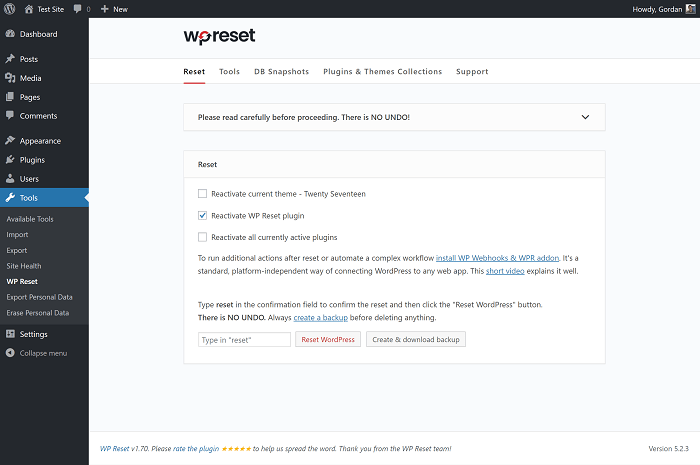
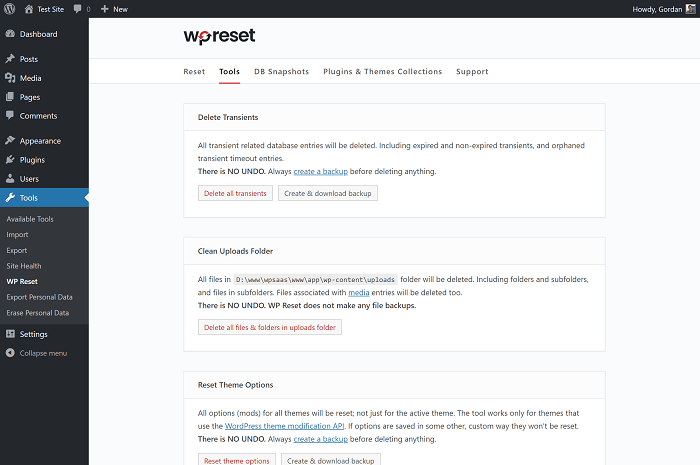
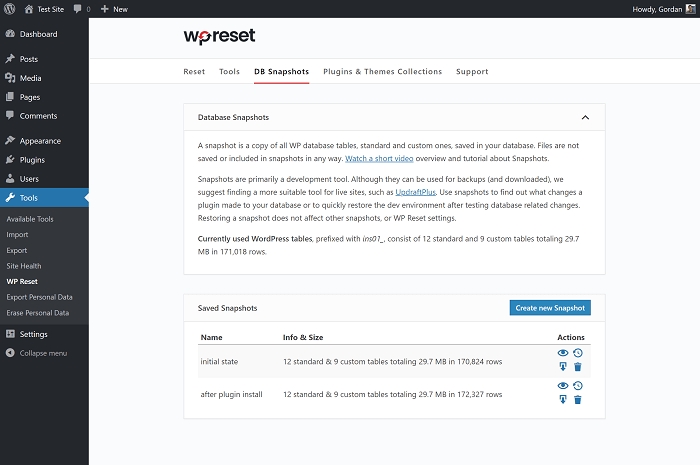
Please read carefully before continuing to understand what WP Reset Pro does and remember to always create Snapshots
Reset Will Delete:
- all posts, pages, custom post types, comments, media items, users
- all default WP database tables
- all custom database tables have the same table prefix as the one defined in wp-config.php and used by default tables
Reset Will Not Delete Or Modify:
- media files – they are still in the wp-uploads folder untouched but will no longer be listed under Media in the admin
- no files are touched; plugins, themes, uploads – everything remains
- site title, WordPress address, site address, site language, and search engine display settings
- The currently logged in user will be restored with the current username and password
What Happens When I Click The Reset Button ?
- Remember to always make snapshots first or take full backups
- you will have to confirm the action one more time because there is NO UNDO
- everything will be reset; See bullets above for details
- site title, WordPress address, site address, site language, search engine visibility settings as well as existing users will be restored
- you will be logged out, automatically logged in and taken to the admin dashboard
- The WP Reset plugin will be reactivated if that option is selected in the following reset options
Undo Reset
Before doing the reset, make a snapshots. This button is right next to the reset button and takes less than 10 seconds to create snapshots. Once the reset is done, if you need to undo it just restore the snapshots and that’s it.
WP-CLI Support
WP Reset Pro comes with full WP-CLI support. Help with our WP-CLI commands is available via wp-help reset. By default, commands must be confirmed, but you can use the --yes option to skip the confirmation. Instead of the active user, the first user with admin privileges found in the database will be restored after the reset. Be careful when using WP Reset with WP-CLI – because using the GUI always create snapshots or backups first.
Currently supported WP-CLI commands:
wp reset resetwp reset versionwp reset deletewp reset snapshots
Database Snapshots
Database snapshots are copies of all WP database tables, standard and custom tables, saved in the currently used database (as set by wp-config.php ). Files are not saved or included in snapshots by any means.
Snapshots is primarily a development tool. While they can be used for backups (and downloaded as compressed SQL copies), we recommend finding a more suitable tool to perform backups of live sites. Use snapshots to find out what changes the plugin has made to your database – what custom tables were created, modified, deleted, or what changes were made to your site’s settings. Or use it to quickly rollback to the development environment after testing database related changes.
Restoring snapshots does not affect other snapshots or Reset WP settings. Snapshots can be compared against current database tables, restored (by overwriting existing tables), exported ad-compressed or deleted SQL snippets. Creating snapshots on an average WordPress installation takes 1-2 seconds.
Support Multiple Site (WP-MU)
WP Reset Pro has not been fully tested with multisite yet! Be careful when using it with multiple pages enabled. We do not recommend resetting the main site. Sub sites should be fine. We are working hard to make WP Reset fully compatible with WP-MU. Until be careful. Thank you for your understanding.
Part Reset Tool
- Transient delete – deletes all transient database entries. Includes expiration and non-expiration periods, and orphaned time-out items.
- Delete uploads – delete all files and folders in the /uploads/ directory.
- Remove plugins – removing all plugins except WP Reset Pro still works.
- Reset theme options – reset all options for all themes that use the WP theme mods API.
- Delete topics – delete all topics.
- Empty or delete custom tables – empty (truncate) or delete (reduce) all custom database tables.
- Delete the .htaccess file – delete the .htaccess file. If you need to edit .htaccess without FTP, use WP Htaccess Editor plugin
Changelog WP Reset Pro – Advanded WordPress Reset Tools Nulled Free
v6.02 - 2022-01-05 Minor bug fix related to log v6.00 – 2021-10-04 Added larger size options for snapshot autodelete settings v5.99 – 2021-09-28 Security bug fix v5.98 – 2021-09-03 Fixed some compatibility issues that could have caused errors when resetting the website v5.97 – 2021-08-23 Minor bugs fixes v5.96 – 2021-07-24 WordPress 5.8 Site reset bug fix v5.94 – 2021-07-21 WordPress 5.8 checkup v5.93 – 2021-06-28 Bug Fix v5.91 – 2021-06-06 ERS now supports Options management (adding, editing, deleting options) = v5.91 – 2021-06-06 = ERS now supports Options management (adding, editing, deleting options) = v5.90 – 2021-04-08 = Minor Tweaks = v5.89 - 2021-04-01 = Bug fixes = v5.87 - 2021-03-25 = Minor rebranding tweaks = v5.83 - 2021-03-04 = Rewritten Emergency Recovery Script with better layout and 3 new tools: Reset WordPress, Restore Snapshots and reset/delete .htaccess Option to bulk delete cloud snapshots Option to automatically delete cloud snapshots based on count, total size or age WordPress 4.7 ready PHP 8.0 compatibility updates = v5.81 - 2021-02-22 = Minor fixes = v5.80 - 2021-02-01 = Minor Tweaks = v5.79 - 2021-01-13 = Fixed snapshot export compatibility issues = v5.78 - 2020-12-19 = Compatibility fixes = v5.77 - 2020-12-17 = Compatibility improvements Various minor tweaks = v5.73 - 2020-12-08 = - WordPress 5.6 update = v5.72 - 2020-12-05 = - Added support for pCloud EU = v5.71 - 2020-11-30 = - Compatibility with extended ascii characters in Site Title = v5.70 - 2020-11-28 = - Typo fix = v5.69 - 2020-11-27 = - Fixed Database usage space alert bug = v5.67 - 2020-11-21 = - Added select checkboxes for snapshots and bulk delete of selected snapshots - Automatic license activation for 301 Redirects PRO - Debugger log improvements - Tweaked upload of automatic snapshots to cloud - Minor bug fixes = v5.66 = - Updated Google Drive API - Exported snapshot ZIPs will be deleted from the website when the snapshot is deleted - Performance improvements and tweaks - Compatibility fixes - Minor bug fixes
⭐See also: Summary of WordPress plugins updated daily on Education Learn Academy
Download WP Reset Pro v6.02 NULLED:
Note: Maybe you need to unzip before installing plugin. We do not give any guarantee if any theme/plugin contains virus. Please check on Virustotal before using it on localhost.
